UPDATED: Jan 14, 2025 • 7 min read
Ergonomic Assessments: Your Key to Enhanced Workspaces
Learn how conducting a quick ergonomic assessment of your computer workstation can instantly transform your workspace.

In the modern workplace, ergonomic assessments are becoming increasingly important to ensure a comfortable and productive environment for employees, both at home and in the office. An ergonomic assessment evaluates a person’s working environment to optimise it for safety, comfort, and efficiency. Let’s explore what an ergonomic assessment entails and how it can benefit both employees and employers.
Ergonomics is the study of people’s efficiency in their working environment. It aims to design workspaces in order to suit the user’s needs, therefore reducing the risk of injury and increasing productivity.
An ergonomic assessment examines various aspects of a workplace to identify potential risks and recommend improvements. These assessments are typically conducted by trained professionals, such as occupational therapists, or physiotherapists.
The goal is to minimise ergonomic risks such as musculoskeletal disorders (MSDs), which include conditions like carpal tunnel syndrome, tendonitis, and lower back injuries. By adjusting the workplace to fit the worker, companies can significantly enhance comfort and efficiency.
Key Components of an Ergonomic Assessment
A typical ergonomic assessment process involves several steps:
Workstation Review: Evaluating the physical setup of the workstation, such as desk height, chair comfort, and the positioning of key tools like keyboards and monitors.
- Posture Analysis: Assessing the tasks an employee performs and their posture, focusing on movement patterns and frequency of actions to identify injury risks.
- Risk Assessment: Identifying potential hazards that could lead to injuries and repetitive strains, such as improper seating posture, poor lighting, or equipment that forces unnatural body movements.
Expert Recommendations: Providing actionable advice on adjustments or equipment changes to improve posture and enhance comfort.

Benefits of Ergonomic Assessments
For Employees:
Reduced Risk of Injury: Proper ergonomics help minimise the risks of musculoskeletal problems, including back and neck pain, carpal tunnel syndrome, and tendonitis.
Increased Comfort: Adjustments to the workstation can lead to reduced pain and discomfort, which is important to long-term health and overall well-being.
Enhanced Productivity: Comfortable employees are more productive, as they are less distracted by discomfort and can focus better on their tasks.
For Employers:
Lower Healthcare Costs: By reducing the risk of workplace injuries, ergonomic assessments can decrease the need for medical services and associated costs with workers compensation.
Decreased Absenteeism: Healthier employees are less likely to take time off due to illness or injury.
Improved Morale and Job Satisfaction: Employees appreciate a comfortable working environment, which can enhance morale and lead to higher job satisfaction and retention.
How to Conduct an Ergonomic Self-Evaluation
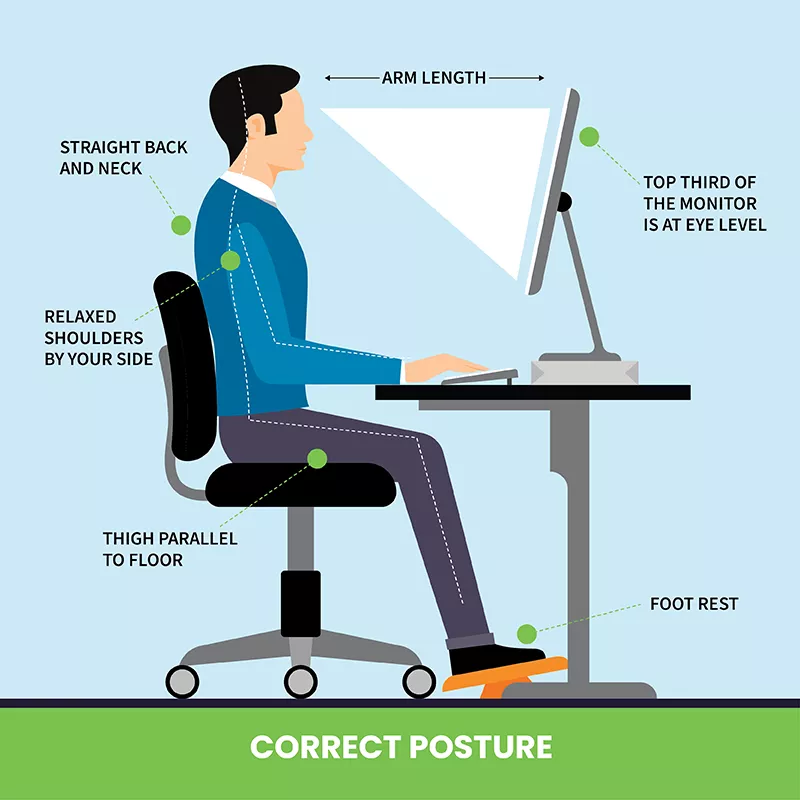
To get a printable version of the graphic above sent straight to your inbox, simply fill out the form below:
While professional assessments are recommended, some basic steps can be undertaken to start improving your workspaces:
Analyse Your Workstation Layout
Take a critical look at your workstation setup:
- Chair and Desk: Your feet should rest flat on the floor or on a footrest, with your thighs parallel to the floor. Your forearms should be resting on the desk without raising your shoulders.
- Monitor: Your eye level should be viewing the top third of the monitor, and about an arm’s length away.
- Keyboard and Mouse: These should be placed closely that you can use them while keeping your wrists straight and your arms close to your body.
Observe Your Posture
Throughout the day, be mindful of your posture. Ensure that you:
- Maintain a neutral body position with a straight back and shoulders relaxed.
- Avoid slouching or leaning forward excessively.
- Keep your elbows close to your body and bent at a 90-degree angle.
- Take breaks from sitting often if possible.
Make Adjustments
Based on your observations, start making immediate adjustments:
- Adjust your chair, desk, or monitor to better fit your posture.
- Rearrange tools like keyboard and mouse to reduce strain.
- Enhance lighting or reduce noise if necessary.
Choosing the Right Ergonomic Services
Ergonomic assessments are essential for fostering healthier, more productive workplaces. These evaluations not only prevent injuries and promote well-being but also boost job satisfaction and overall efficiency. In today’s evolving business landscape, prioritising ergonomics is key to maintaining a sustainable and positive work environment.
Ready to enhance your workplace ergonomics? Consider consulting our experts or begin with our simple self-assessment checklist to identify areas for improvement. For a comprehensive workplace ergonomic assessment, our team is here to help you create a safer environment. Even a modest investment in ergonomics can lead to significant gains in health, satisfaction, and overall business success.


Want to Make a Change? Share with Anyone, Anywhere.